ok here are some screenshots to help those ppl who still cant patch audi.. but before u do so u would need
(click on the word to go to dl link) and for those who cant play korean songs u could get the file
First of all.. after you downloaded the 2 files.. extract it using win rar it will look something like the pic on top

after extracting u will see a normal folder... as shown in the picture(folder highlighted on the right)

double click on the normal folder n copy the 4 folders + 1 application in 6055 and 1 folder in 6056

next go to where u installed ur audition

open up the folder and paste the patches inside (the 5 folders + 1 application)

they will prompt u saying would u like to overwrite the file.. just click yes to all

after u haf done tat... for xp users click on start than select run... type in regedit as shown in the picture and click ok

and registry editor will come out.. next press ctrl + f on this page and type in asia_sing as shown above

after the search is complete u will see 4 items there (defualt), EXECUTE,PATH and VERSION.. right click on version and press modify

here in modify u will see something like this... click on 'decimal' and type the value 6056 and press ok.. close the thing n your audi should b able to work..
for those who cant play korean song, copy n paste the file like how u did it for 6056 and it should work fine...
--xNeon


 First of all.. after you downloaded the 2 files.. extract it using win rar it will look something like the pic on top
First of all.. after you downloaded the 2 files.. extract it using win rar it will look something like the pic on top after extracting u will see a normal folder... as shown in the picture(folder highlighted on the right)
after extracting u will see a normal folder... as shown in the picture(folder highlighted on the right) double click on the normal folder n copy the 4 folders + 1 application in 6055 and 1 folder in 6056
double click on the normal folder n copy the 4 folders + 1 application in 6055 and 1 folder in 6056 next go to where u installed ur audition
next go to where u installed ur audition open up the folder and paste the patches inside (the 5 folders + 1 application)
open up the folder and paste the patches inside (the 5 folders + 1 application) they will prompt u saying would u like to overwrite the file.. just click yes to all
they will prompt u saying would u like to overwrite the file.. just click yes to all after u haf done tat... for xp users click on start than select run... type in regedit as shown in the picture and click ok
after u haf done tat... for xp users click on start than select run... type in regedit as shown in the picture and click ok and registry editor will come out.. next press ctrl + f on this page and type in asia_sing as shown above
and registry editor will come out.. next press ctrl + f on this page and type in asia_sing as shown above after the search is complete u will see 4 items there (defualt), EXECUTE,PATH and VERSION.. right click on version and press modify
after the search is complete u will see 4 items there (defualt), EXECUTE,PATH and VERSION.. right click on version and press modify here in modify u will see something like this... click on 'decimal' and type the value 6056 and press ok.. close the thing n your audi should b able to work..
here in modify u will see something like this... click on 'decimal' and type the value 6056 and press ok.. close the thing n your audi should b able to work..